Share
Pin
Tweet
Send
Share
Send
I don’t know about you, but I’m already tired of cleaning my computer. The fact is that my PC is in the bedroom, and there is simply unbearably much dust from sheets and pillows. I'm tired of disassembling the computer every month and "sucking out" mountains of dust. I decided to upgrade the PC and insert into it - computer filter ! It has proven its unrivaled effectiveness. After 6 months of daily use, there was practically no dust in my system unit!
Remember: dust is the enemy of the computer, settling on the surface of parts, it affects the transfer of heat, and overheating is never useful. Without good cooling, good acceleration and stable operation are impossible. And if your computer is buggy, maybe you just forgot to clean it? :)

Go!
The filter will be located in the space for CD drives, occupying two of the three slots, so you will have to forget about both the second drive and various 5.25 "plugs. Next, measure the dimensions of the hole:

After that, we glue the box from PVC plastic according to the dimensions obtained, the box has a shelf for installing fans:

The box should fit snugly into the hole without cracks, because then dust will penetrate all the cracks!

Inside view:

Two 80 mm fans are installed on the shelf, I connected them in parallel and soldered the common power plug. Subsequently, the adapter will be soldered:

They are fixed in an extremely unpretentious way, just wrap the resulting structure with a self-adhesive film:

And we warm the film with a hairdryer, for tight adhesion, at the same time eliminating all the cracks (An ordinary hair dryer is also suitable, but only in maximum heating mode):
The resulting system is tightly inserted into place.
Separately, I would like to note that it is extremely important to seal ALL existing openings and slots in the housing tightly so that air gets ONLY through the filter, otherwise the efforts spent on its manufacture will be in vain:

Then we cut out the elements of the filter’s internal structure from the same plastic:
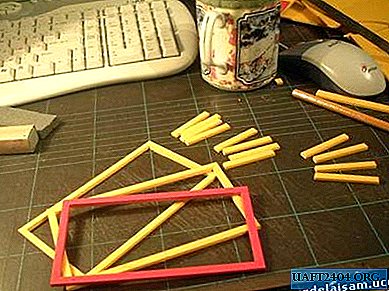
And glue it with dichloroethane in this way. (then using red small handles it will be convenient to remove frames if that)

Then we take a regular synthetic winterizer, it passes air well, at the same time it holds dust:

Glue the synthetic winterizer on the frame. (Practice has shown that three layers of synthetic winterizer are the most optimal thickness for the filter, a larger amount weakens the air flow too much, and a smaller one passes dust).

After the glue has dried, the excess must be cut off, but leave a margin for a snug fit.
Since the synthetic winterizer just doesn’t look quite beautiful, to give the filter a more aesthetic look, I decided to make a protective mesh (in the photo is black):

On the reverse side, the grid is simply fused into the plastic with a soldering iron:

In a fully assembled system, there will eventually be nine fans. This is a lot and they will not make any noise, so I decided to make rotation regulators for several of the most loud ones, in order to regulate the air flow and noise at will.

I install the first frame, everything is tight without gaps:

Then the second, third and protective and decorative mesh:

Now it remains to lay the wires ...

Turn on ... it works!, It makes a decent noise, but there are regulators:
findings
So it turned out ventilation with associated air purification from dust. Thanks to the powerful fans, a very large air flow passes through the case, for an overclocked system the noise is quite acceptable, and if you want silence, you can reset the acceleration and set the regulators to the “minimum” position. Caring for the filter is very simple: it is enough to remove the frames and vacuum them once a month.

Remember: dust is the enemy of the computer, settling on the surface of parts, it affects the transfer of heat, and overheating is never useful. Without good cooling, good acceleration and stable operation are impossible. And if your computer is buggy, maybe you just forgot to clean it? :)
Source: hwp.ru
Share
Pin
Tweet
Send
Share
Send











